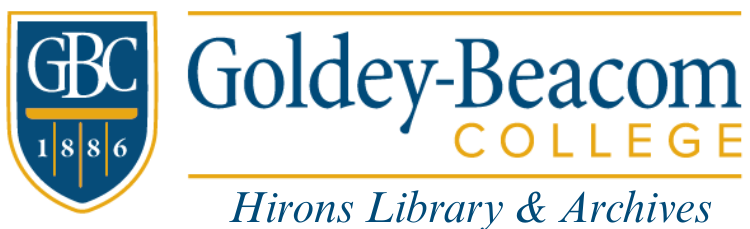he library is excited to share a powerful tool with you—Grammarly for Education! Designed to support your academic journey, Grammarly offers a range of features to help improve your writing, ensure originality, and boost your confidence in your assignments.
Key Features of Grammarly for Education:
- Grammar and Spelling Corrections: Automatically correct real-time errors, helping you write more accurately.
- Clarity and Style Enhancements: Offers suggestions to make your writing clear and effective, perfect for crafting strong arguments and engaging content.
- Plagiarism Detection: Checks your work against billions of web pages and publications to ensure your work is unique and plagiarism-free.
- Citation Assistance: Helps you correctly cite sources, which is essential for academic integrity and avoiding plagiarism.

Simplifying Citations with Grammarly
Auto-Citations Feature:
- Easy Access: Install the Grammarly browser extension to unlock the auto-citations feature. When browsing compatible sources, a "Get citation" button will automatically appear. Clicking this button generates a ready-to-use citation formatted according to major styles (APA, MLA, Chicago).
- Compatibility: Works on numerous scholarly websites including Wikipedia, ScienceDirect, JSTOR, and EBSCO. If the button isn't appearing, ensure the "Show 'Get citation'" option is enabled in your Grammarly settings.
Formatting and Bibliography:
- Advanced Formatting Options: For users of Grammarly Premium, Business, or Education, Grammarly provides tools to identify formatting mistakes and ensure bibliography and in-text citations adhere to your chosen style guide.
- Integration with Writing Tools: Use Grammarly in Google Docs or the Grammarly Editor by setting your document to the "Academic" domain and adjusting the format setting to your preferred style.
Additional Tools:
- Citation Generator: For generating citations manually, Grammarly’s free Citation Generator allows you to input source details and produce citations to copy into your document.

Harness the Power of Generative AI:
- Compose: Get help starting your essays with contextually aware drafts that align with your specific assignments.
- Ideate: Brainstorm ideas and develop outlines efficiently, organizing your thoughts clearly from the beginning.
- Rewrite: Refine your writing for better tone, clarity, and brevity, making your points more compelling.
- Reply: Craft professional responses for academic communication, such as emails to professors or discussions in forums.

Access Your Free Subscription
You can access your free subscription to Grammarly for Education by visiting the libary's website under AI Tools or Database and Research Tools on the right-hand side of the page. If you need help, please feel free to reach out to embedded-librarian@gbc.libanswers.com.